- Norfolk Public Schools
- Versatrans My Stop App
Transportation
Page Navigation
-
How to Use Versatrans My Stop
Versatrans My Stop allows parents to track their students' bus location and arrival times as well as receive notifications on delays or other pertinent information. It is an application that can be downloaded on the Apple or Android Store on your smartphone.
Step 1: Downloading the Versatrans My Stop App

- Type "Versatrans My Stop" into the search field in the App Store (for Apple users) or Play Store (for Android Users)
- Select Versatrans My Stop and download
- After downloading My Stop navigate to the application and tap on it to open it. Select Norfolk Public Schools

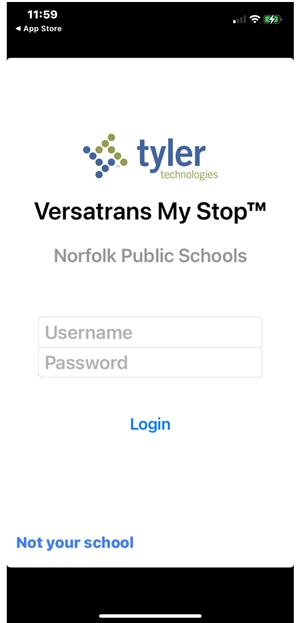
Step 2: Logging InUsername = Student's ID# (7 digits)
Password= Student's Date of Birth (01012024)
Step 3: Map Tab
No map will display but you will see a pin indicating the bus stop your student is assigned and the estimated time of arrival to student's stop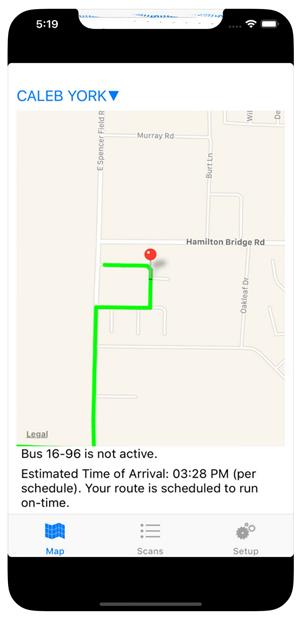
Step 4: Scans Tab
- This feature is inactive
Step 5: Setup Tab - Notification Screen
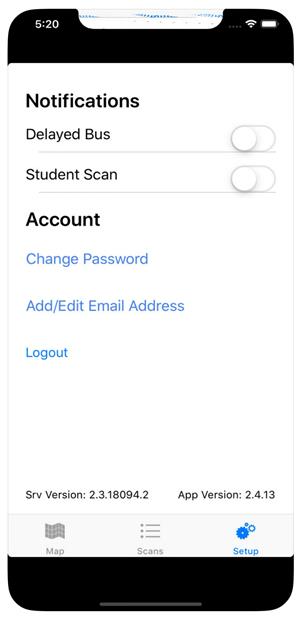
Understanding Notifications
- Notifications will pop up immediately if you are in the application; if you do not have the application open, yet you are logged in, you will see the notification show up similar to how other notifications show up on your smartphone. Ex: 2-hour delay/early dismissal
- Change password is an option but it is highly recommended to keep it as the date of birth so you
Versatrans My Stop FAQ
Why don't the users get a black screen asking them to put in their Username and Password?
- It is important to make sure users download the correct app: Versatrans My Stop. There are many applications with similar names in the application store and downloading the incorrect application will create confusion.
Why does the screen say "Your username or password is incorrect. Please try again."?
- First, make sure users have selected the proper school district from the menu. Users can click on "Not your school" from the login screen to go back to a list of districts.
- Second, make sure they are using the district-assigned credentials. Student ID# (7 digits) Password = Date of Birth (01012024)
Why does the screen say "No Active Route Found"?
- If their student's bus is not running at that time, the message will be "No Active Route Found". As soon as the bus is running, they will see route information.
Why are users not getting any notifications in the application?
- Notifications must be turned on within your phone settings. Users need to click on the Setup tab and ensure notifications are turned on.
Why did the student's bus number change?
- Drivers and transportation staff can change the bus number before or during a route. For accurate information to be transmitted, the correct bus must be selected in the transportation software.
- Will the pickup and drop-off times still be accurate during early release or late start days?
- Yes, the transportation department can adjust times for the occasions.
Why are users no longer receiving notifications?
- Users must be logged in to My Stop to receive notifications. Users should close the app when not using it rather than logging out.
SupportFor any questions about Versatrans My Stop, or any transportation related questions, please reach out to the district/transportation department at 757-892-3320, xllO.

