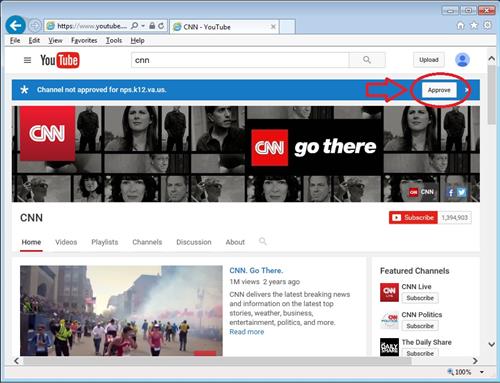- Norfolk Public Schools
- Documentation and Training
- YouTube – Instructions
Information Technology
Page Navigation
- Home
- Forms and Documents
- Calendar
- Policies, Procedures, and Regulations
- Documentation and Training
- Hardware and Software
- Network Services
- Business Information Systems
- Student Information Systems
- Quick Links
-
Bookmarks
- High Schools
- Middle Schools
-
Elementary Schools
- Academy for Discovery at Lakewood
- Bay View ES
- Camp Allen ES
- Chesterfield Academy
- Coleman Place ES
- Crossroads School
- Fairlawn ES
- Ghent School
- Granby ES
- Ingleside ES
- Jacox ES
- Larchmont ES
- Larrymore ES
- Lindenwood ES
- Little Creek ES
- Mary Calcott ES
- Monroe ES
- Norview ES
- Ocean View ES
- Oceanair ES
- P.B. Young ES
- Poplar Halls ES
- Richard Bowling ES
- Sewells Point ES
- Sherwood Forest ES
- Southside STEM Academy at Campostella
- St. Helena ES
- Suburban Park ES
- Tanners Creek ES
- Tarrallton ES
- Tidewater Park ES
- W. H. Taylor ES
- Willard ES
- Auxiliary Sites
- Staff Only
-
NPS YouTube Instructions
The instructions below walk you through the login process for YouTube and how to approve videos and channels. By default if you do not login, you will be provided strict access to YouTube videos that YouTube has deemed appropriate for all.
Note: only Media Specialists and IT staff can approve YouTube videos. If you would like a video or channel approved, please contact the NPS Helpdesk or your Media Specialist.
How to login to YouTube
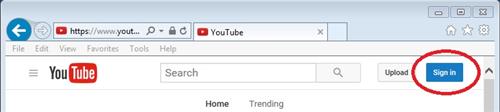
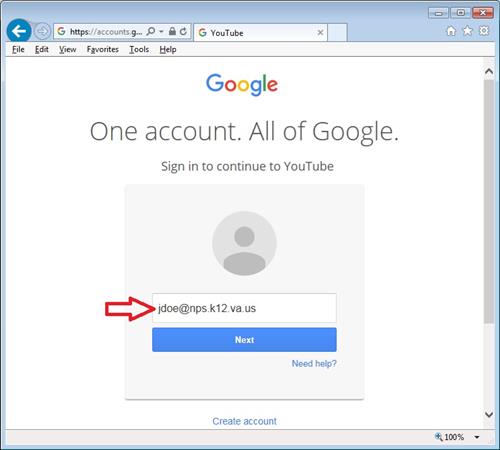
How to approve a video in YouTube
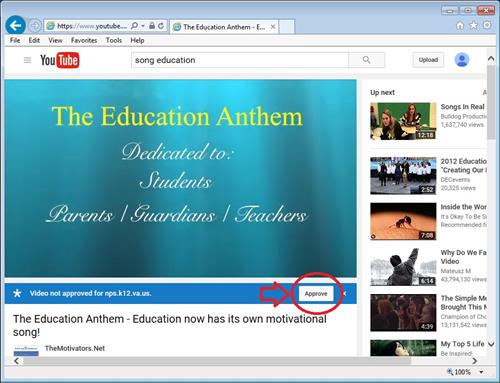
How to approve a channel in YouTube